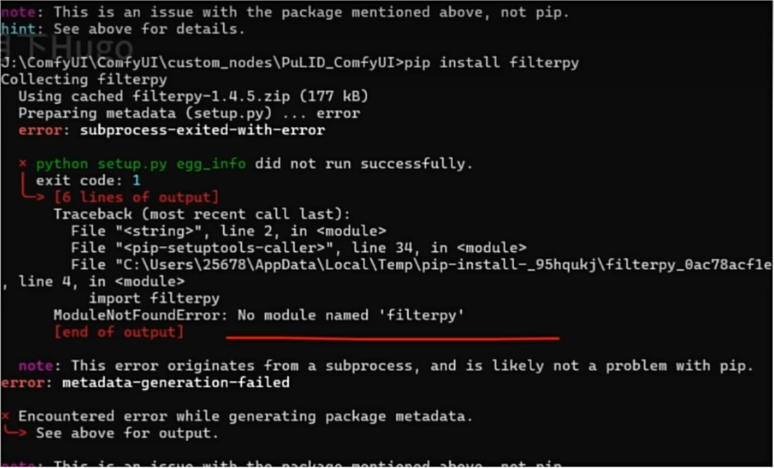
1.手动下载github上的插件
git clone https://github.com/cubiq/PuLID_ComfyUI2,安装依赖,到python环境的根目录,运行cmd
python.exe -m pip install -r I:\ComfyUI_FK_2024\ComfyUI\custom_nodes\PuLID_ComfyUI\requirements.txtrequirements.txt,路径自己根据自己的插件路径写
如果报错如图
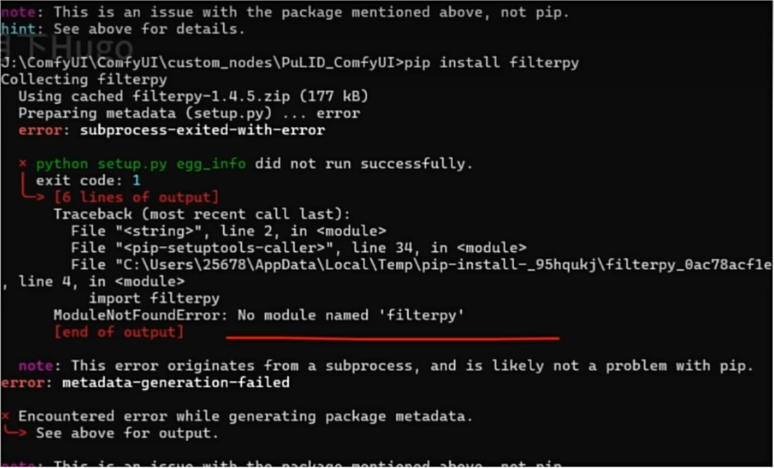
就执行命令
python.exe -m pip install --use-pep517 facexlib这样就安装安好,分享一些pulid的模型和工作流,其他的东西可以看一下GitHub上的说明
ps:另外还有两个文件夹(facexlib)需要放到 I:\ComfyUI_FK_2024\python310\lib\site-packages 目录中,具体的看你自己的python环境
资源下载

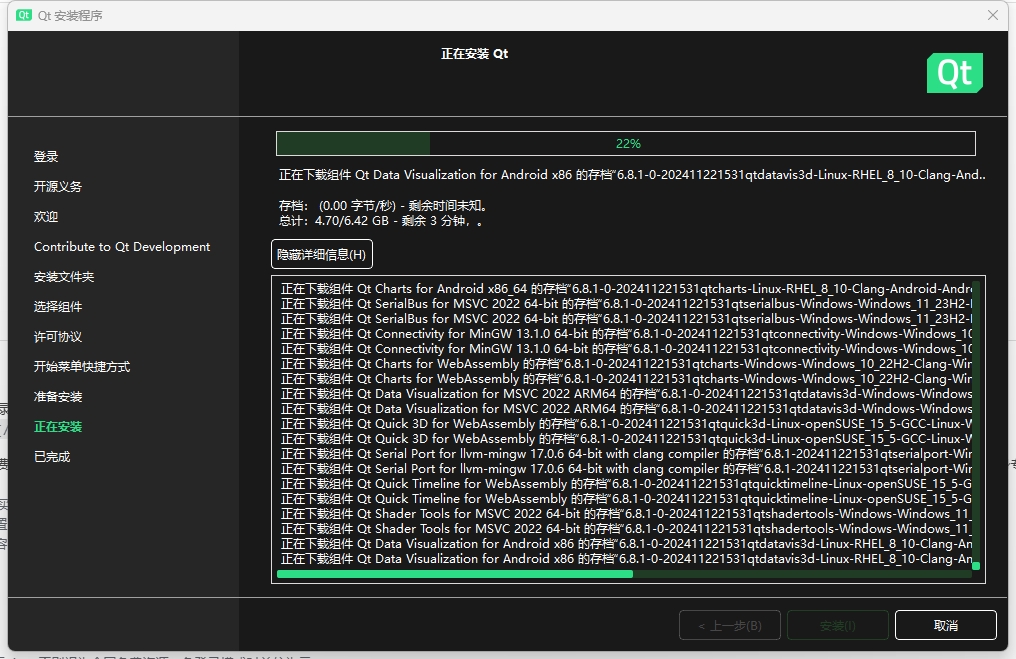
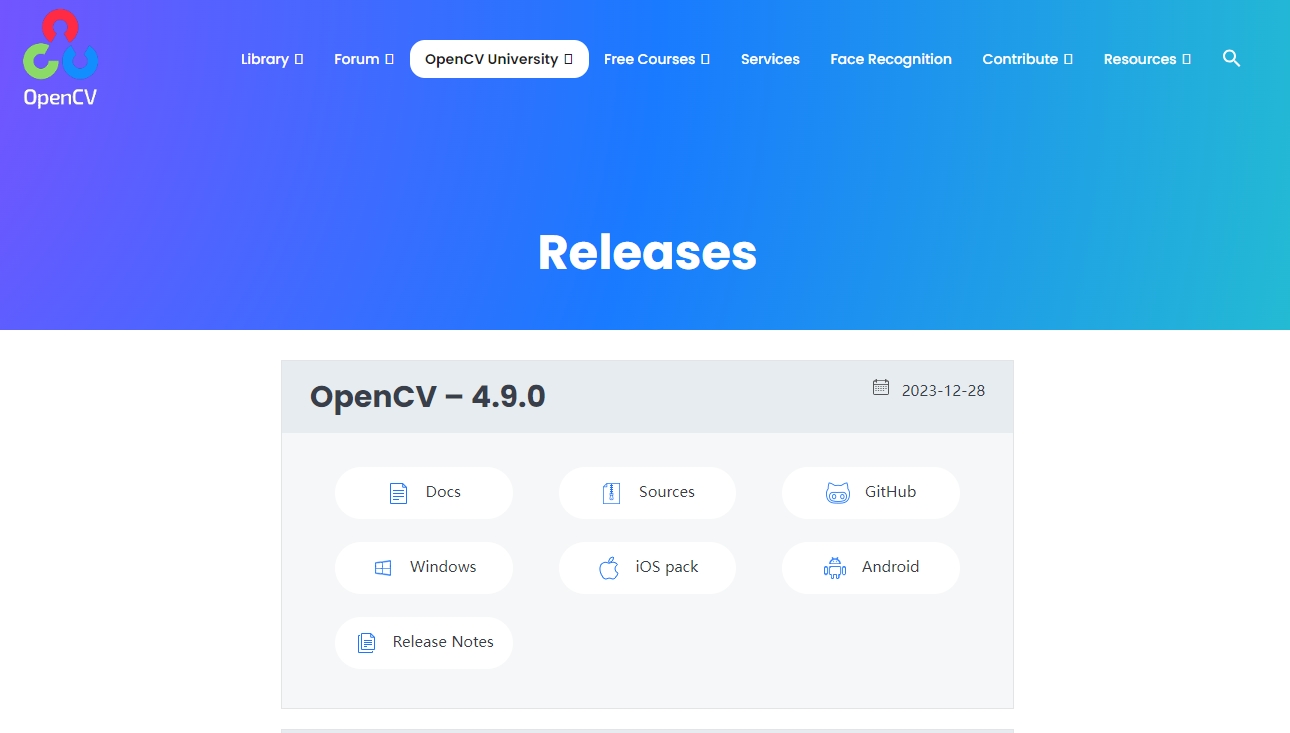
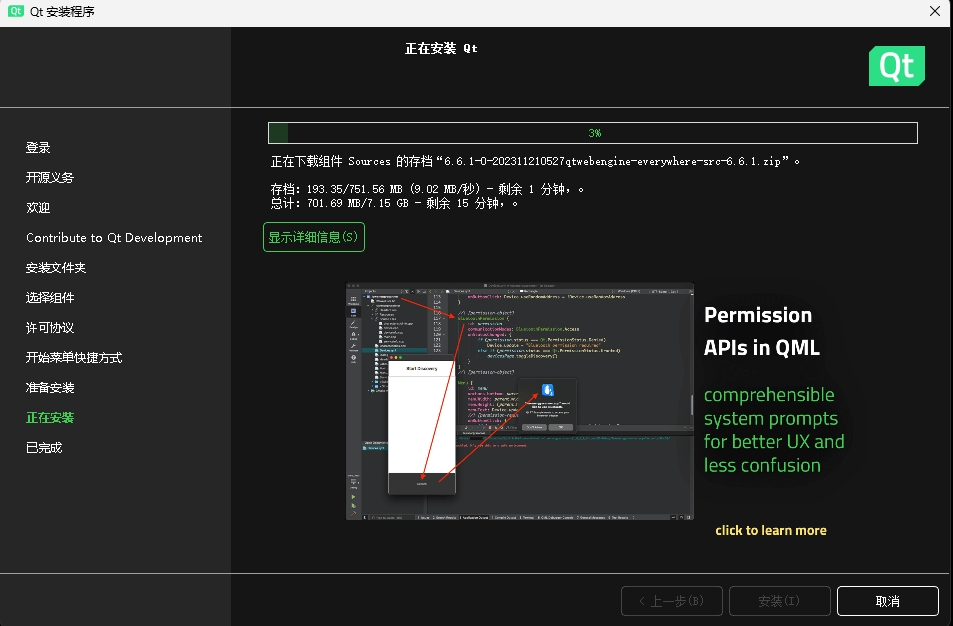


评论0